HAVE A LOOK AROUND
To navigate the 360 Virtual Tour:
Use the full-screen option to expand your window (top right)
Each scene auto rotates 360 degrees. Within the photo, click and drag to manually move 360° through the scene
Use the magnify icons to zoom in and out
Or use navigation controls (upper left)